How to get more from your contacts without increasing the length of your forms
Want to get more information out of your leads and contacts, but afraid you might scare them off with long, arduous forms? I hear you.
The more information you can get from a contact, the more targeted your marketing will be, which should result in higher conversions. However, getting additional information from a contact is difficult. One of the reasons for this is your lengthy form that nobody wants to complete! Research by Formstack says that on average, a form should include four fields. Any more than this and the likelihood of your form being completed reduces significantly.
So, how do you get more information without reducing your form completions? This is where progressive profiling comes in. In this post, we will look at what progressive profiling is, how it works and how you can take advantage of progressive profiling with a marketing automation system like SharpSpring.
What is progressive profiling?
Progressive profiling uses information stored in your marketing automation or CRM system to display only the fields where the information isn’t already known.
How does progressive profiling work?
Let’s use an example.
A lead comes to your website for the first time and fills out a form to download one of your guides or whitepapers. The form asks for their first name, last name, company name and email address.
We now know the following:
- First name: Mark
- Last name: Eye
- Company: Markeye INC.
- Email address: [email protected]
Later, we send an email to Mark Eye offering another piece of content. However, when they go to download this piece of content they are presented with the following fields:
- Industry
- Phone number
- How many employees work at your company?
We can do this without having to show any of the original fields, because we already have that information stored for this contact. This is great for gaining additional information about a contact, and it also makes logical sense. If you were on a first date, you wouldn't ask your date how much money they earn or how many kids they want, would you? Well, you might, but if you did you’d probably have them running for the hills. It's the same with new leads - ask too many questions on their first visit and you’ll have them bouncing off your site.

How can I take advantage of progressive profiling?
To take advantage of progressive profiling, you will need something like a marketing automation system to make it work. This is where SharpSpring comes in. SharpSpring helps businesses identify prospects and drive customers down the sales pipeline, with tools like lead scoring & drip emails. You can find out more in our guide to marketing automation with SharpSpring.
SharpSpring lets you easily create forms and add progressive fields to those forms through an easy drag and drop editor.
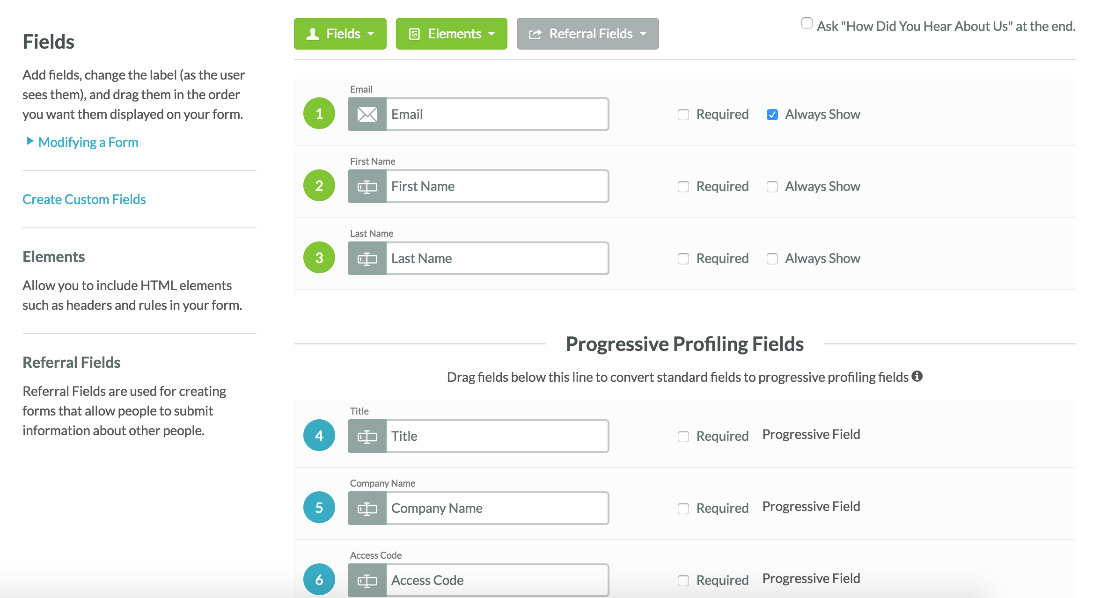
The 'Progressive Profiling Fields' will only display when at least one of the non-progressive fields has been captured.
If you would like to see how progressive profiling works in practice, get in touch with us today and arrange a SharpSpring demo where we can show you how easy progressive profiling is. It’s the first step to understanding and targeting your contacts more effectively and efficiently. You can request a demo here.
Related Reading

Blog: How to Stop Your Email Newsletters from Going to Spam
by Darren Coleshill, 5 minute read

Blog: Why Custom URLs Are Essential for Your Business
by Darren Coleshill, 3 minute read