Longer Descriptions In Search Results
When you make a search on Google, and begin to see results in the SERP (Search Engine Result Page), each result has three main pieces of data to help you choose the link to click on:
- Title
- URL
- Description
These three pieces of information are often all that a potential visitor to your site will see to make their decision to ‘spend’ their valuable click with you. Choosing a title is somewhat simple – the title should describe what’s on the page, and as such should align with the search made by the user. The description is where we’ve had the ability to try to entice a visitor in with some true marketing copy, including a call to action. One of the ‘arts’ of SEO over the years has been creating the best possible copy within the ~160 character limit imposed by Google.
In late November we started seeing that Google were showing descriptions around twice the size – sometimes close to 400 characters! This, of course, gives a huge increase in space for creative copy.
Consider this example of a Google result for a search of “p2p lender”, showing Ratesetters description written with a ~160 character limit in mind:
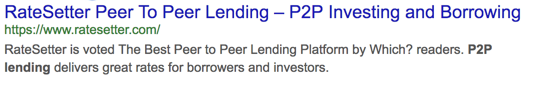
In the same results page, we see an example of the increased descriptions being shown by Google for this search, this time from Zopa:
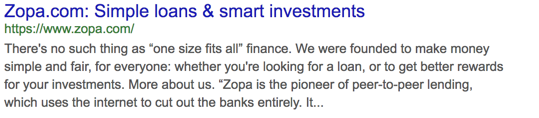
That’s an incredible increase in result size, if nothing else – Zopa take up more space on the page and as such draw the eye, despite having a lower ranking for this term. In an extra quirk of this results page, Google have actually overwritten Zopa’s Meta Description in favour of this longer (and truncated) description.
I’ve taken the liberty of a quick brainstorm of an improved meta description that Zopa could serve up to Google, to encourage the search engine to use what’s provided rather than overwrite with less than optimal copy:
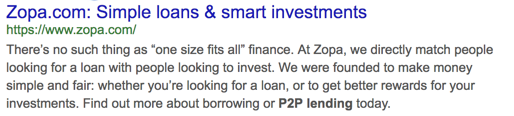
Note that not a huge amount has changed, I’ve just used a lot of what Zopa have already written on their site and in their current description. Finishing on a full sentence, with a call to action, would be expected to bring a higher click through rate from this SERP for Zopa.
How do you take advantage of this information?
- Gather a list of the pages on your website
- Note the current description (in the <meta name=“description”> tag in your sites code), as well as it’s length
- Re-write those descriptions with the new length of around 320 characters in mind
- A good description answers the intent of the search made by the potential user
- It should also include a call to action where appropriate to entice the click
If you’d like to talk through the process in more detail, feel free to get in touch and I’ll talk through possibilities for your site with you.

Author
Jason Dilworth
Jason rolls together knowledge of programming, automation and data analysis to provide a high level of technical marketing expertise to The Marketing Eye and its clients.
Technical Director / The Marketing Eye
Related Reading

Blog: How to Get More From the CRM You’re Already Using
by Darren Coleshill, 2 minute read

Blog: The Best Times to Post on Social Media in the UK (B2C Guide)
by Darren Coleshill, 3 minute read